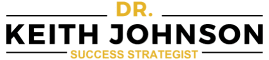Thank You for Filling Out This Assessment
1

Check your email inbox.
Go to the inbox of the email address you used to get results. Check your spam or junk mailbox if you don’t see it in your regular box.
2

Open our email.
Find the email we just sent you. The subject line will say, “Leadership Assessment Results.” Or “Confidence Assessment Results.” or "Wealth Assessment Results."
3

Click Link in Email.
Click the link in the email to get your final assessment sent to you.